Awhile back I started a list of hiking and camping bloggers on Twitter, which can come in handy despite its potential for becoming a soul-sucking time sink. I talked to a guy the other day who summed up Twitter’s appeal: It’s a good way to simply listen to what’s happening in the world. How I save my sanity on Twitter:
1) Don’t obsess over following and getting followed
Twitter’s emphasis on followers gives the errant impression that following other people is the best way to get them to pay attention to your tweets. This is flat wrong. All “following” does is push more e-mail into somebody else’s crowded in-box in the hope they’ll send more into your crowded inbox.
The real trick to attracting followers is to praise the good deeds of fellow tweeps. As long as you remember to include the @ symbol in front of the tweep’s user name, they’ll click on their “mentions” tab and discover your compliment and perhaps decide to follow you. Even if they don’t the first time, you’re on their radar.
It’s just like your mom said: being nice is its own reward.
2) Get an external app:
Twitter’s user interface is pretty good, but a bunch of external apps do things it can’t — like abbreviating very long Web addresses so a URL doesn’t take up an entire post. I’ve used TweetDeck, pictured above, and lately I’ve become a fan of HootSuite.
Key questions to ask about external apps:
- Is the program tied to your desktop computer, or does it run live on the Web? With a Web app, you can tweet from anybody’s computer and take all your settings with you. No can do with a desktop (which will generally run faster, though most apps have a pretty small footprint and don’t use gobs of memory).
- Does it have decent apps for your iPhone or Android? You know, so you can tweet from the trail like all the cool kids.
Here’s a nice comparison of Tweetdeck and Hootsuite.
3) Make lists
I drill down on the topics I care most about by creating Twitter lists. My faves:
- Outdoor Top 10: My 10 favorite outdoor bloggers (actually I’m following 11). Most of these are your favorite outdoor bloggers; they often post cool links that never show up on their websites.
- Outdoor A List: Casts a wider net and pulls in more of the best outdoor-related tweets.
- Outdoor gear: Tent, pack and shoe-centric tweets. Lots of gear reviews show up here.
- Hiking and outdoors: Broadest list of bunch: I added just about anybody who tweeted about hiking and the outdoors, with only one problem: The list maximum is 500 tweeps, which I hit last week.
Note if you click on “Following,” it’ll break out the folks the list follows, which makes it easier to find your favorite tweeps (the default shows the most recent tweets).
4) Saving searches, using #hashtags
Twitter makes it really easy to save searches, which is essential because it’s such a pain to scan through very long lists of brief posts. Say you’re a fan of the Appalachian Trail — saving a search will give you a sort down on all tweets mentioning the AT.
Hashtags use the # symbol to narrow a search’s focus. To wit: Richard Davidian, a Southern California hiker who tweets up a storm, created a #WeHike hashtag, in effect creating a community of hikers united by their use of that tag in their posts.
5) Post when people are online
Some apps let you schedule your tweets — while this costs you the immediacy of posting a cool link the minute you see it, if you tweet it 3 in the morning, nobody else will see it. Best times are generally about 9 in the morning an 6 at night, from what I’ve seen.
Also, most hikers are on the trail during the weekends so you probably won’t get much traction posting then.
That feels like a pretty good roundup. If you’ve got more twitter tips, please pass along.


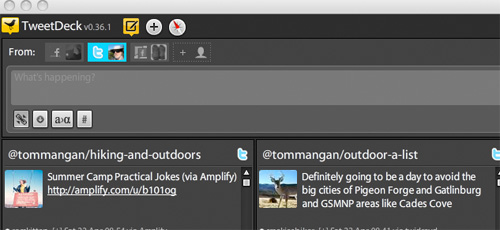


Tom,
This is a most excellent post. I’m still not 100% Twitter Savvy so this helps. I’ve yet to try our tweetdeck or hootsuite. They both sound like they would make twating a bit easier.
Tim
I’ve found lately that a combination of HootSuite and Twitter.com get it done for me. The Twitter interface does many things well, like showing who’s mentioned you, most recent followers and recommended people to follow.
Nice article, Tom. A problem I have with your lists is that they are very US centered – people also hike in Europe, Asia, Australia, Africa and South America 😉
I’d also like to recommend to check out the Ultralight Backpacking List for people who want to lighten their loads and enjoy the outdoors even more!
Hendrick: I think you’ve just given yourself your next assignment: create a list of all the European hikers on Twitter. 🙂
With any luck we’ll inspire the same from all the other continents.